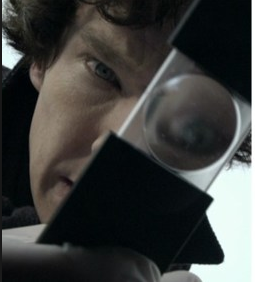Easy find
I found myself typing find . -name "*.java" | xargs -iHn "something" so often I decided to make it into a bash script and put it in a new ~/Dropbox/bin folder so that I never have to do it again. Worse I never use the print0 option which let's you search files that have spaces in the filename, as it's too hard to remember. So, here's the script.